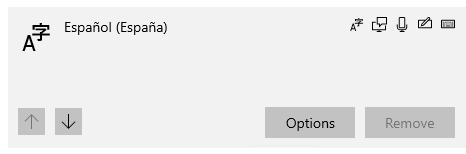Change Language
Preparation
Connect through Remotedesktop on your Windows Server and open the settings.
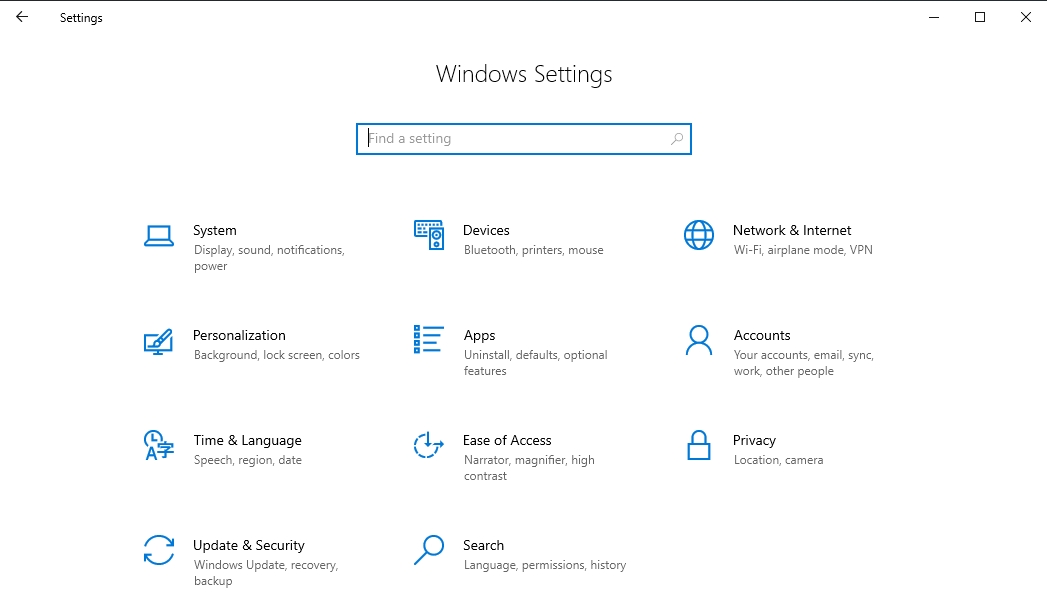
Choose the menu "Time & Language", there the submenu "Language"
Press on "Add a language"
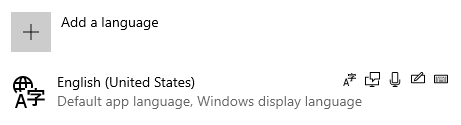
Search for the language of your like and be sure that its a display language.
Installation
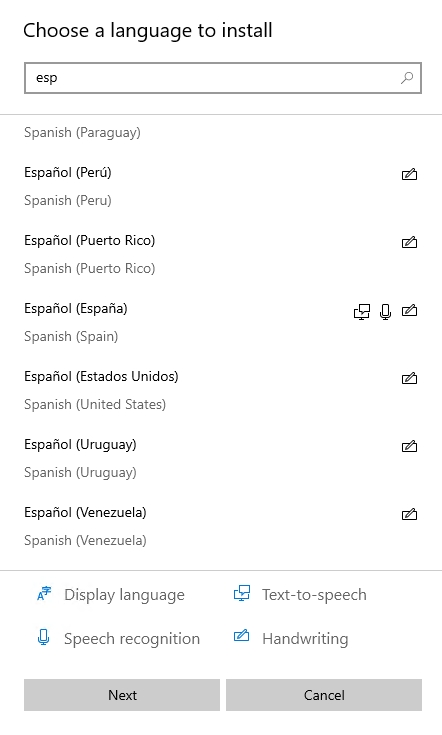
Choose the language of your like by a mouseclick and proceed by pressing "Next", accept the installation of all additional packages
info
"Display Language installation and use as windows display language" must be enabled.
Windows is now downloading the language of your decision, this can take several minutes (30-60 minutes).
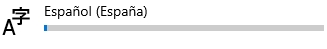
After the installation of your language was successfully done, you just need to sign in again or restart your server.