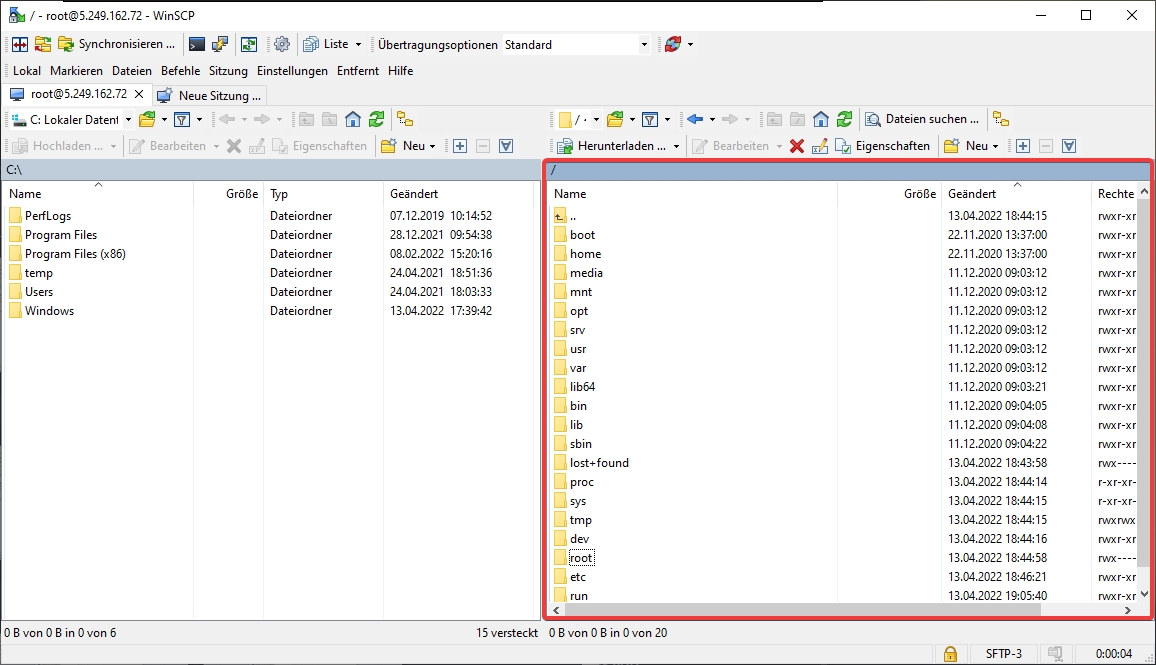SFTP Connection
First You Need To Download WinSCP
To connect via SFTP, you have to switch to SFTP in Winscp:
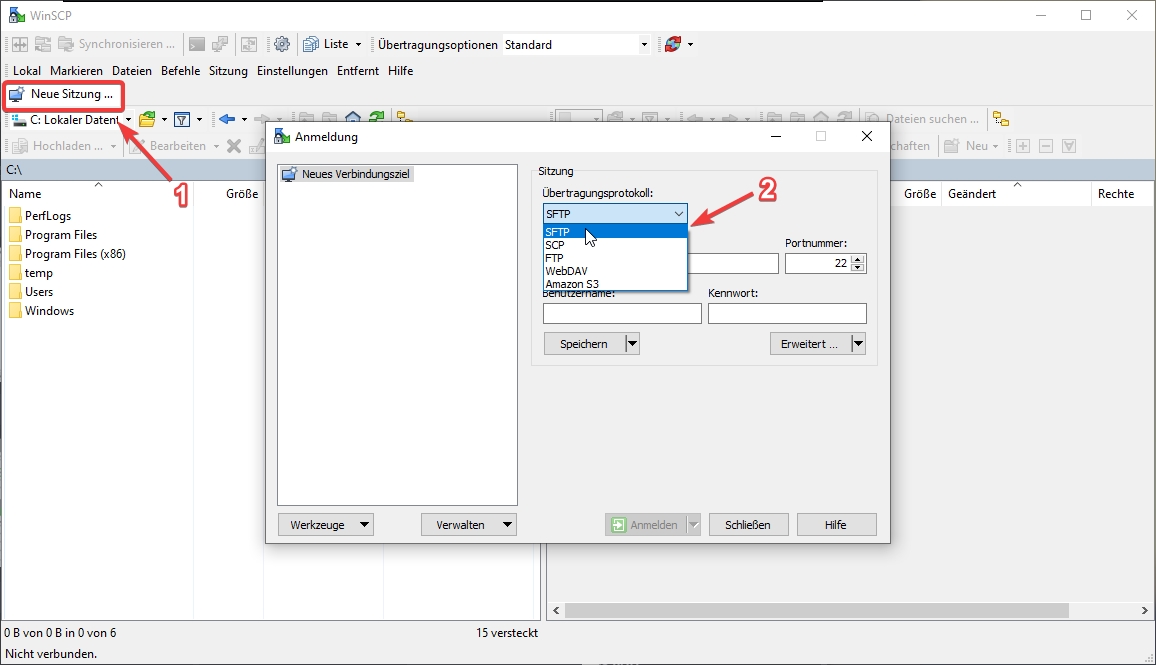
Then enter the connection data. As server address you use the IP of your server. As Ysername root and then the Password of your root user :
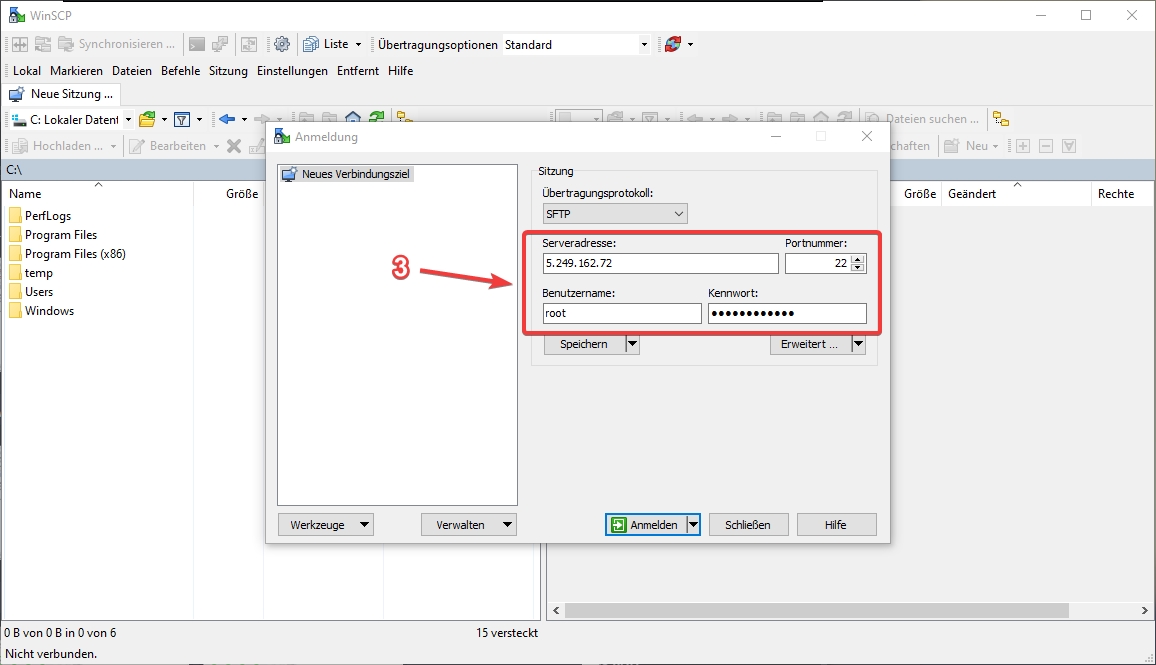
Now you are connected to your server via SFTP: